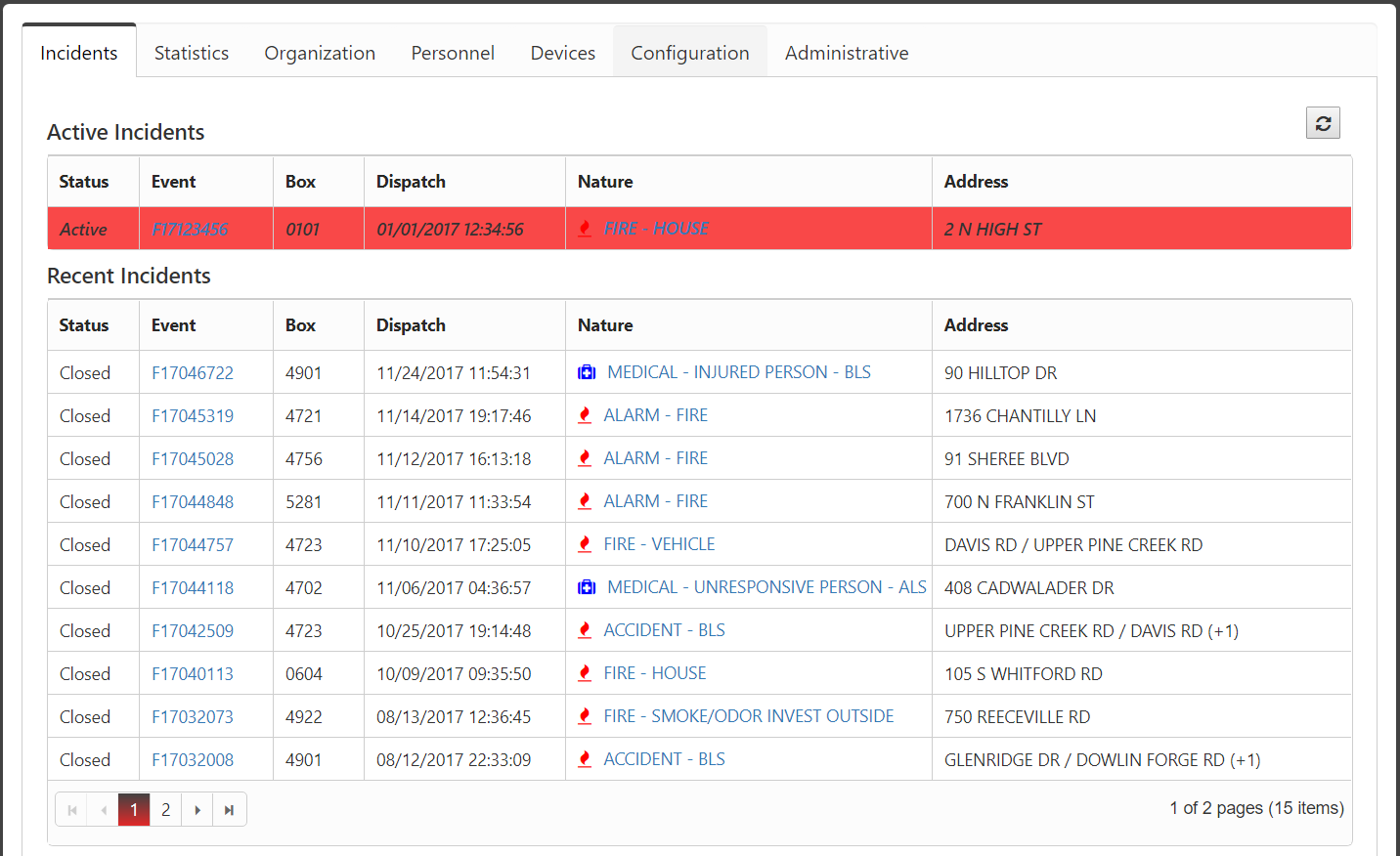StationCAD Cloud Platform
StationCAD was built with the purpose of minimizing the need and worry of technical expertise. We handle all the implementation details with your communications center.
Take a look below and see how our process can work for you.
Still not sure? Contact us for a 3 month, no cost, no risk trial!
Get Started with a 3 Month, No Risk Trial
Drop us a line and we’ll get back to you!
Let StationCAD handle processing your dispatch data so you can focus on the more important details.
Dispatch Data Collection
The most important step in the process. StationCAD receives incident information directly from your organization's communications center.
Dispatch Data Processing
Once StationCAD has the Dispatch Data it parses the data at a granular level. This process gives us the ability to allow users to tailor notifications and reporting to specific needs.
Alerting and Notifications
Once the administrator has configured the Notification Rules, user have the ability to configure how they wish to receive notifications about new incidents. StationCAD currently supports email, email-to-text, and browser-based push notifications.
The Phaser Station Alerting System (SAS) is a multi-part system that works in conjunction with the StationCAD Notification System.
Incident Statstics
As part of the Dashboard, StationCAD provides you with statistics of the past 60 days. The reports include:
- Calls by Municipality
- Top Ten Incident Types
- Top Ten Box Areas
- Unit Responses
- Call by Day Of Week
- Call by Hour of Day