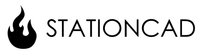How to Contact Us
Requesting Support
Support requests can be made by using the "Support Requests" button on the left side of the page from within the Watchdesk
or by contacting our support team through email.
You can also go directly to the our Support portal. From here you can submit a support request, review your existing requests, and browse the knowledge base.
Please to provide as much detail as possible regarding your issue including:
- Your Organization Name or Key.
- The approximate date and time the issue occurred.
- The page where you encountered the issue.
- If the issue is related to receiving incident data, user notifications, or Phaser notifications, please provide the the county Incident ID.
- Contact information with the best time to reach you.
Service Status
You can view our current system status by navigating to our service status page.
If you are experiencing an outage that is not reflected on our status page please contact our support team using the one of the methods described under Requesting Support.
You can also check out our Twitter feed
to get updates on our service status'.
If you have any questions about the StationCAD platform, please contact us by filling out this form and we will get in touch with you shortly!